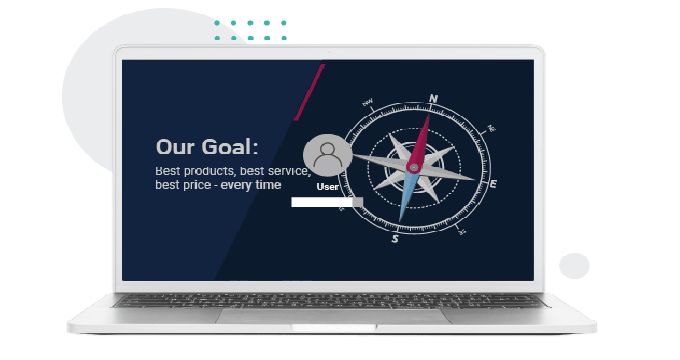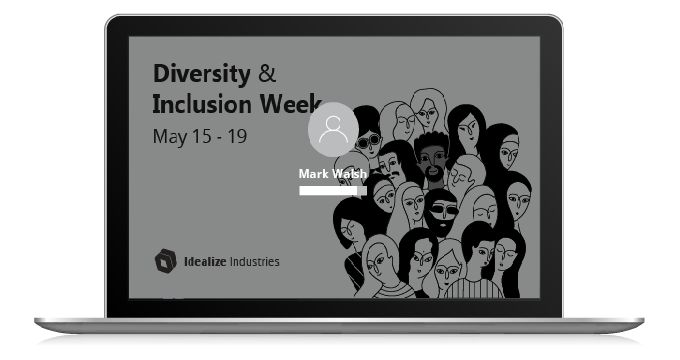Lockscreen messages serve as a vital communication tool within an organization, ensuring employees stay informed and connected. These brief notifications, displayed directly on an employee’s device, provide timely updates on important company news, policy changes, and upcoming events. By delivering concise and relevant information straight to the lockscreen, organizations can enhance engagement, foster a culture of transparency, and ensure that critical messages are not overlooked.
WHAT IS SNAPCOMMS LOCKSCREEN
Snapcomms’ lock screen is what users see before logging onto their computer. The lock screen serves as the initial interface for computer logins, offering organizations an effective way to communicate with their employees, as it appears when they are most attentive. Most companies’ computers automatically lock after a few minutes for security purposes, ensuring that staff will see these messages each time they unlock their computers throughout the day, making it a powerful yet unobtrusive means of communication
LOCKSCREEN MESSAGES CANNOT BE MISSED

Promote Important, Non-Urgent Communications
Message cut-through is reliable and guaranteed with corporate lock screen software. Your important internal communications reach staff every time, improving employee engagement while reducing email overload.
Build employee awareness of company activities. Promote news and achievements. Improve compliance with updated policies.
Lock screens can be used as a powerful campaign tool in tandem with corporate wallpapers and screensavers. Use lock screens before employees log in, wallpapers after login, and screensavers when their screen becomes idle.
Customize, Deploy, And Amplify With Ease
SnapComms Lock Screen software is easy to deploy. Everything is done directly through the platform – no need for IT involvement.
Simply upload your content, select your audience and publish. All employees with the SnapComms App will see your content the next time they need to unlock their computer.
The SnapComms Lock Screen Software is a more effective alternative to the group policy in the Windows lock screen. Use SnapComms to increase visibility and engagement with your organization’s content.

SNAPCOMMS LOCKSCREEN

USE CASE APPLICATION

NEWS & EVENTS
Communicate company updates in a visually interesting way. Ensure staff are in the loop regarding latest news, upcoming training sessions, important deadlines or other events.

Work Place Culture
Improve morale through promoting anniversaries, achievements and team building events. Use high quality imagery to appeal to and engage with all staff.
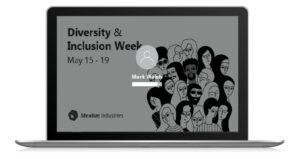
Behavioral Change
Reinforce correct health and safety, ethics, compliance and workplace etiquette to improve employee standards. Build knowledge of cyber security tips and safe online behavior.

Mission & Values
Align efforts and keep staff focused on company mission, values and brand. Remind employees of organizational goals and encourage them to greater success.