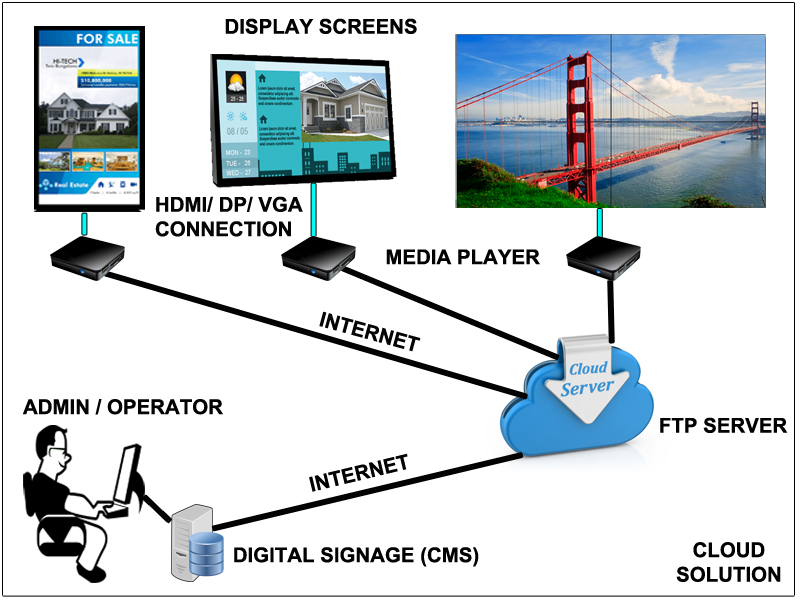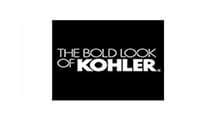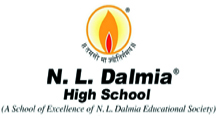Digital Signage Overview

Digital signage systems deliver customized media playlists to one or more digital screens, enabling a network manager to display targeted information to a specific audience at a specific place and time. Relative to traditional signs, digital signage messages can be easily customized, changed out quickly and inexpensively and delivered to many displays at once. Digital signage is often used to present a custom-tailored content mix, including product promotions, timely news, and upcoming events. Screens can be mounted on walls, ceilings, shelving systems, or aisle endcaps, or integrated into freestanding displays and kiosks. Digital signs are used in a wide variety of applications ranging from targeted retail advertising to internal employee communications and remote training.
WHAT DOES DIGITAL SIGNAGE LOOK LIKE?
Digital signs can take many forms, including free-standing towers, flat screens hung from walls and ceilings, electronic displays integrated into end caps, and even small screens on the price channel.

WHERE IT CAN BE USED?
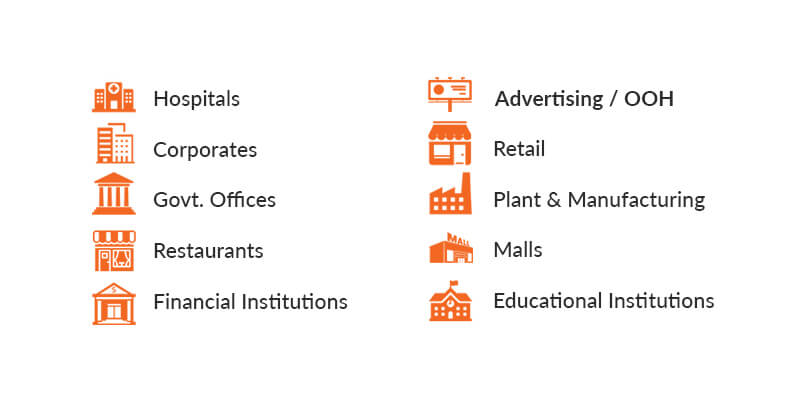
HOW DOES THE TECHNOLOGY WORK?
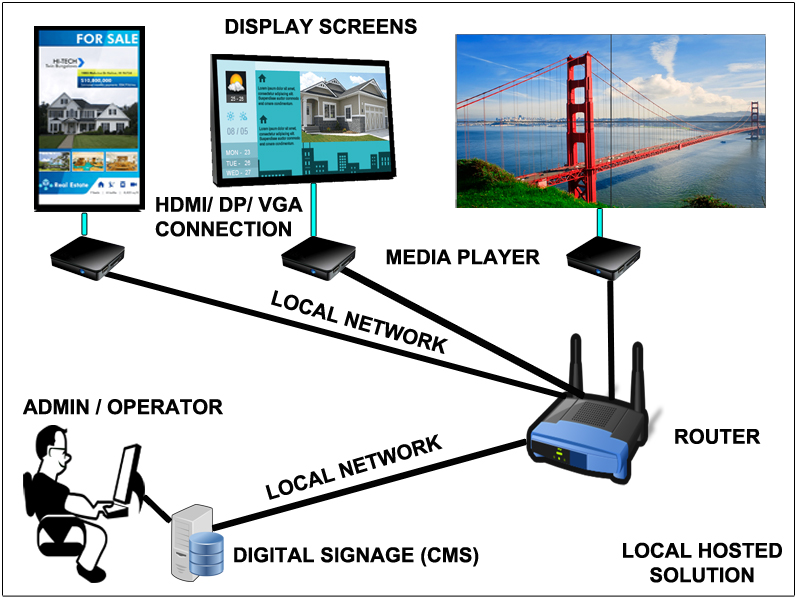
LOCAL HOSTED SOLUTION
Local Hosted Option involves installing the content management software (CMS) on any Windows Machine (to make it a central server) which is to be provided by the customer. Along with the server software, display software needs to be installed on signage media player which are local players connected behind the TV screens. The connectivity between the server and media player will be via local intranet. As soon as the content is pushed from server to display machine, the content gets downloaded on the local player and will start playing the files scheduled for that location. This solution is best for customers who want to centrally control the content schedules and use the signage software within the organisation’s own network.
CLOUD BASED SOLUTION
Cloud based option involves installing the content management software (CMS) on any Windows Machine (to make it a central server) which is to be provided by the customer. Along with the server software, display software needs to be installed on signage media player which are local players connected behind the TV screens. The difference here is in the connectivity part between the server and media player. Here the connectivity medium will be internet. As soon as the content is pushed from server, it will get uploaded on FTP server and from FTP server it gets downloaded on to display machine. This solution is best for customers who want to control screens that are not within the organisation’s own network and are installed at far off or remote locations where organisations own network is not present.